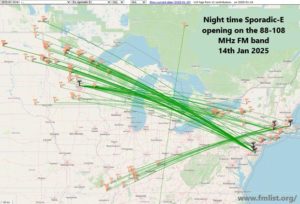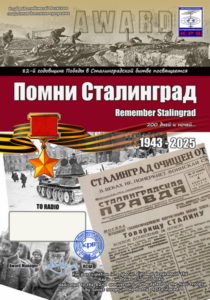The CAT Tool for WebSDRs
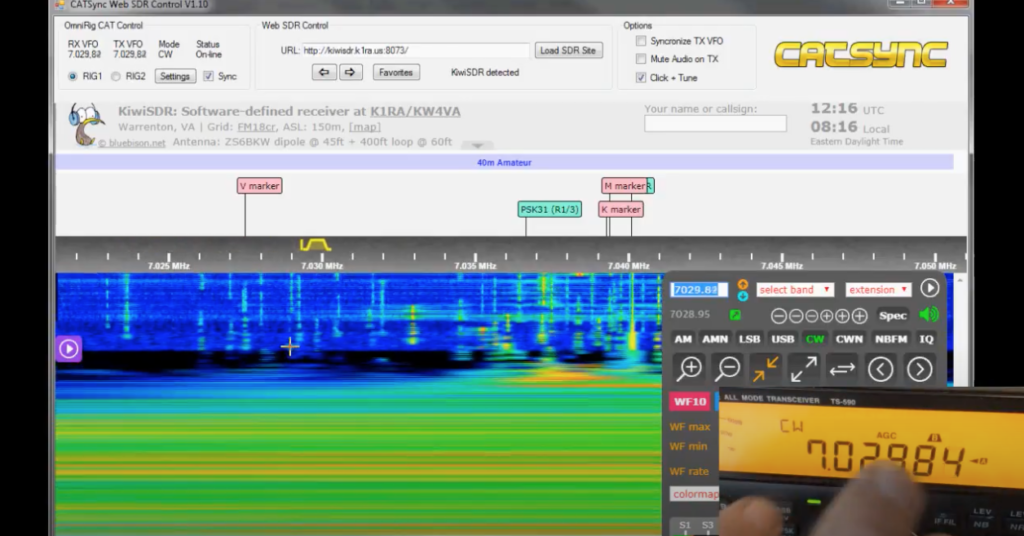
CATSync allows you to synchronize public WebSDR receivers with your real rig connected via CAT control to your computer. It supports the classical WebSDR as well as Kiwi SDR interfaces:
- Control any public WebSDR server by means of your real RIG…
- Supports a wide number of RIG’s (it uses the popular OmniRig engine)
- Supports WebSDR and KiwiSDR browser-based SDR receivers
- Tune the VFO of your radio and see the web SDR follow in realtime!
- Click on the WebSDR waterfall and retune your rig in realtime.
- Synchronizes both, frequency and mode changes (CW, USB, LSB, AM, FM)
- Listen to the same frequency as your rig via web SDR or vice-versa
- Ideally suited e.g. for people suffering from local QRM or working in nets
- Can track RX or TX VFO (e.g. to find that split of a DX station) if the radio CAT command set of your rig supports both independently
- Can be interfaced with popular logging software using OminRig or via VSPE port splitter.
This software can help you to bring you back into ham radio when you are suffering from local temporary or permanent high noise levels in an urban QTH location.
You can download a functional Demo from these links:
Important Note:
When installing this software you may get a warning by your Windows Security System saying that this application is from an “Unknown Publisher” and therefore recommends not to install it, as it may be a malicious program.
See my blog post in this regard:
Are my installers secure?
Download Sites:
Download CATSync Demo V1.21 Installer here (Dropbox)
Download CATSync Demo V1.21 Installer here (GoogleDrive)
Note: If my app crashes on startup, please install Microsoft Visual C++ 2013 x86 redistributable runtime files (see system requirements below)
Make sure it’s really x86 and not x64 (even on 64bit Windows systems !!!).
The demo has all the functions of the full version, with the exception that it will not retune the web SDR audio in realtime (you only see the web SDR frequency updating, but the audio remains on the former frequency). You can only retune the audio to the new frequency manually. The new Click + Tune feature is limited by 90 seconds per session.
If you have found a spelling error, please, notify us by selecting that text and pressing Ctrl+Enter.